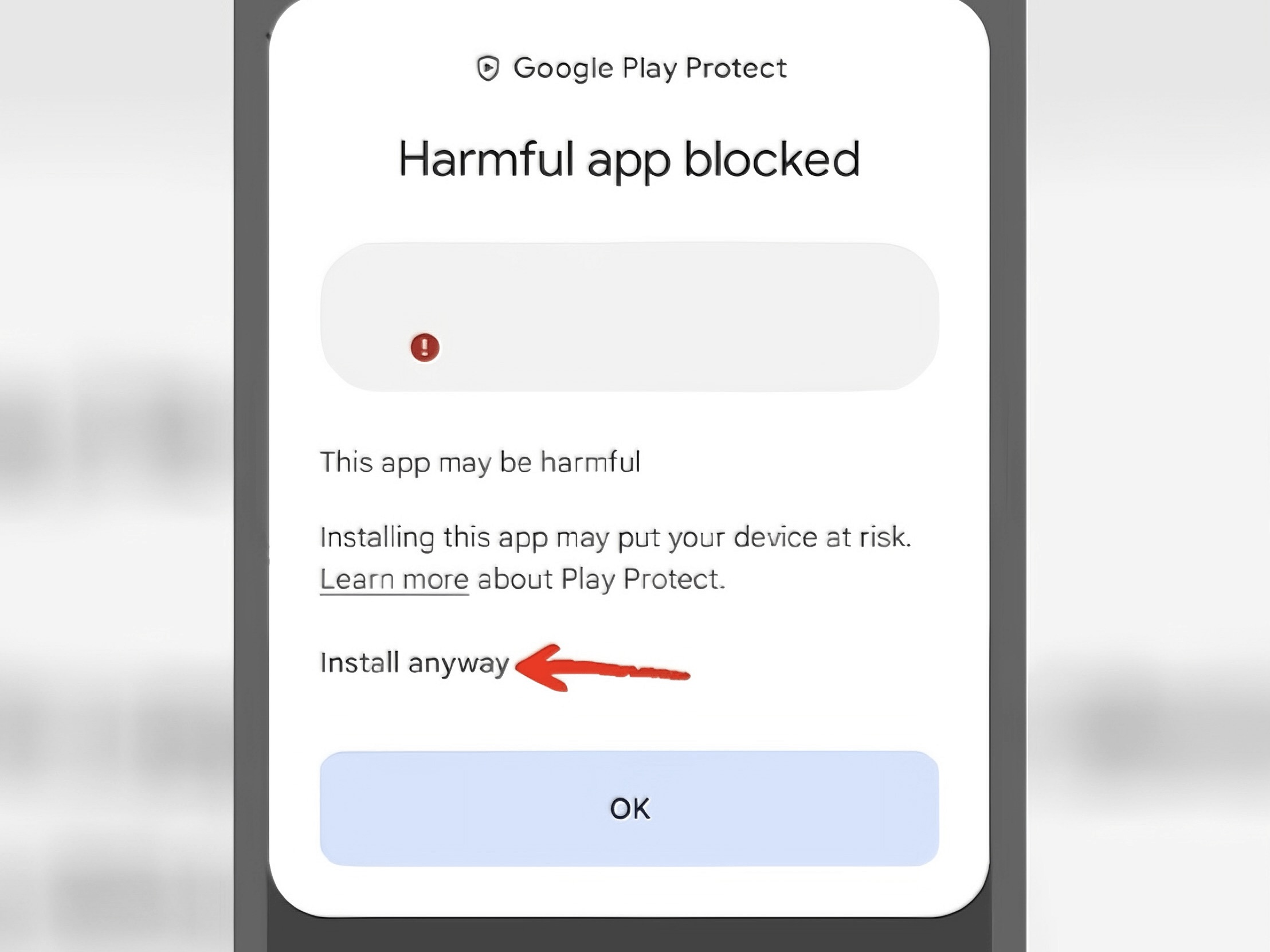FILMINIC - How to install on your Android Phone
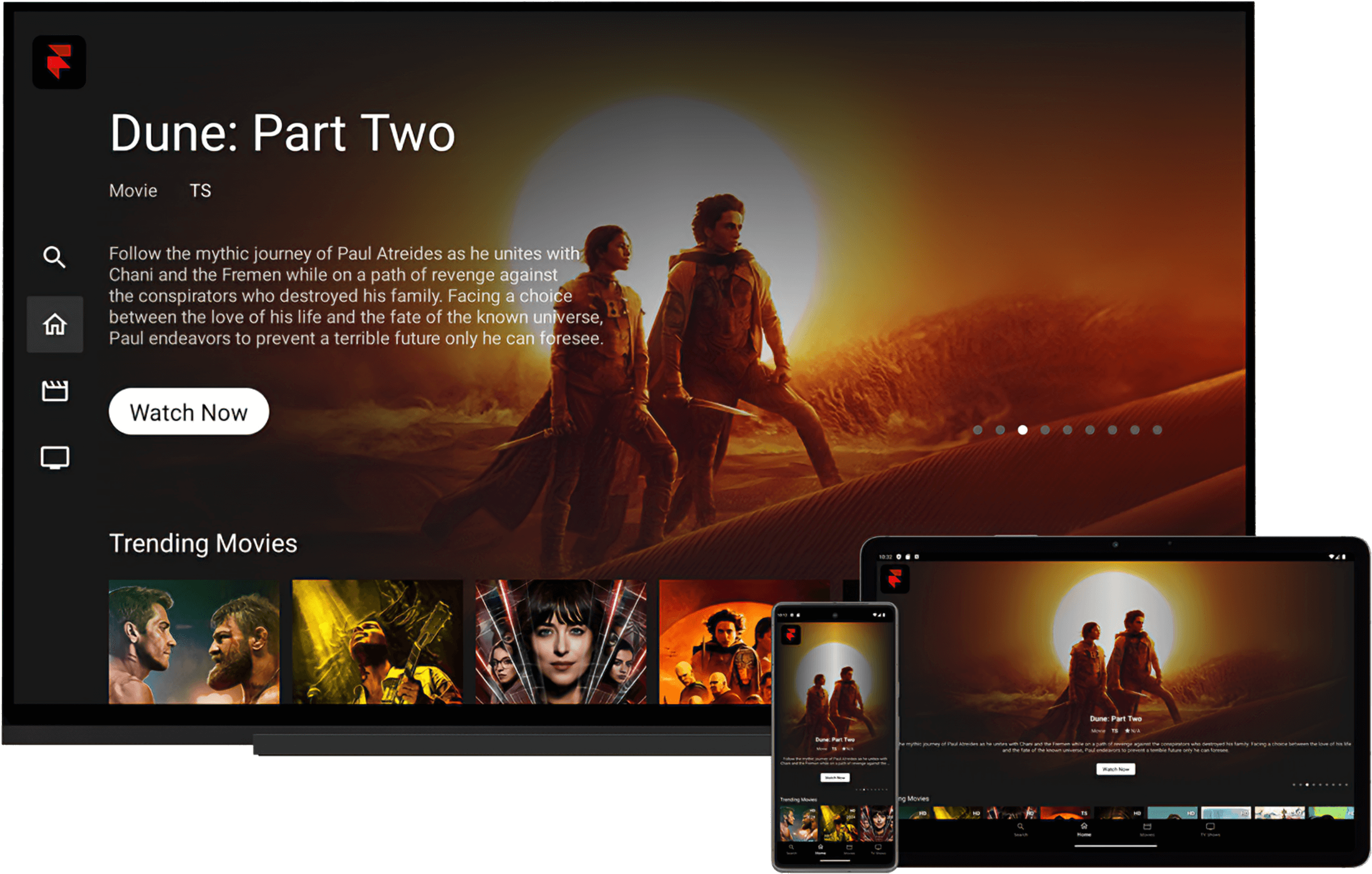
Install FILMINIC MOVIES APP from your File Manager
1
Download the Apk file from our Homepage or Click Here to Download, then go to your File Manager App, Open the "Downloads" folder, find the Apk file you downloaded and click on it to install.
OR
Alternatively, you can watch the video below to learn how to install Apk Files.
How To Install Apk File
IF
If the app gets blocked by Google Play Protect, follow the steps below.
1
As shown on the image below, Click On "More Details" on the window that pops up.
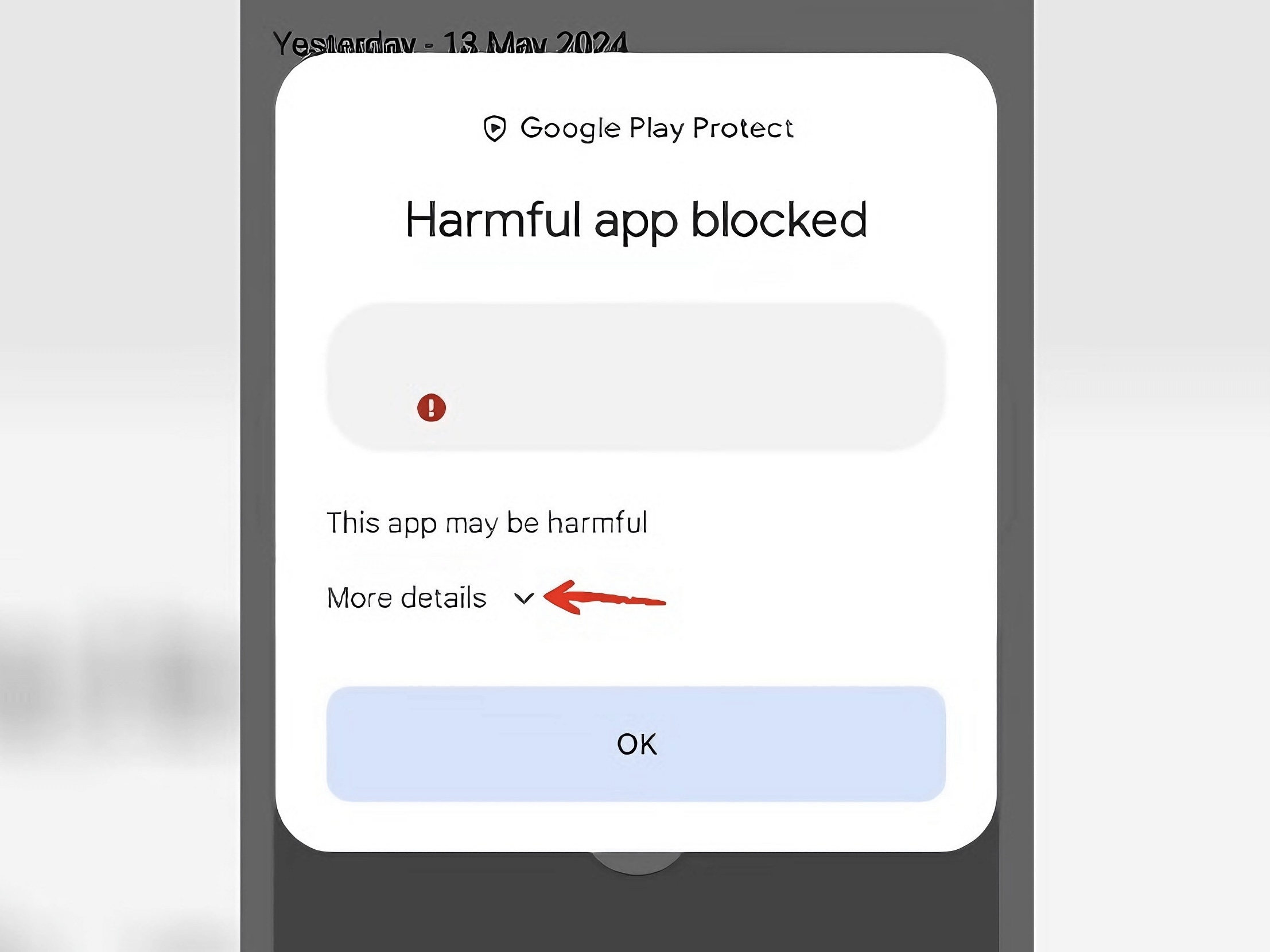
2
Then Click On "Install Anyway"